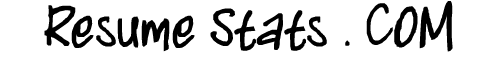
|
|||||||||||||||||||||||||||||||||||||||||||||||||||||||||||||||||||||||||||||||||||||||||||||||||||||||||
|
|
||||||||||||||||||||||||||||||||||||||||||||||||||||||||||||||||||||||||||||||||||||||||||||||||||||||||
Copyright 2002
All Rights Reserved
Steele Innovations, Inc.
Michael Steele
This page will soon be
"Transitional" XHTML 1.0 Complient
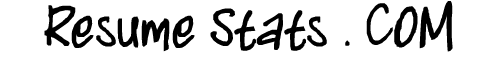
|
|||||||||||||||||||||||||||||||||||||||||||||||||||||||||||||||||||||||||||||||||||||||||||||||||||||||||
|
|
||||||||||||||||||||||||||||||||||||||||||||||||||||||||||||||||||||||||||||||||||||||||||||||||||||||||
Copyright 2002
All Rights Reserved
Steele Innovations, Inc.
Michael Steele
This page will soon be
"Transitional" XHTML 1.0 Complient